|
Drum Quest
|
|
Drum Quest is a
specialty sequencer which is specifically designed to quickly and
easily create drum patterns or any other type of pattern based
music. It includes a wide array of editing and processing options
and uses MIDI Files as its native file format so it can easily be
used with virtually any sequencer.
Drum Quest is much more than
an optimized pattern creator. It features a full complement of
Standard MIDI file editing tools including point and click note
editing, real time recording, MIDI file processing and all of the
other features you'd expect to find in a MIDI sequencer. It even
automatically imports and exports all components of a standard MIDI
file, even elements that it does not use itself. This way nothing is
lost when moving data between your sequencer and Drum Quest.
Note: not available for Win 8, Win 7, and Vista
|
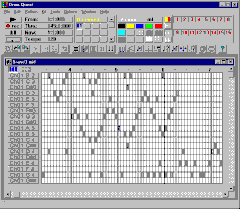 |
|
MusicBase
|
|
MusicBase is more
than just a database program for organizing, searching, and
displaying information about your MIDI and WAVE files.
MusicBase also features MIDI File "global editing". Now its
easy to make changes to as many MIDI files as you like with no
additional work!
- Auto Search finds all MID or
WAV files, even across networks
- Display critical statistics on
the file
- Create and store sophisticated
queries to quickly find files
- Assign up to 16 keywords to
each file for searching or sorting
For MIDI Files only:
- Display critical information
on the contents of the MIDI file
- Display file contents by MIDI
Channel, by Track, or timing data
- Includes display of the range
and quantity of each type of event
- Globally modify: timebase,
copyright, tempo, or MIDI ports
- Graphically create and store
sophisticated file editing macros.
Note: not available for Win 8, Win 7, and Vista.
|
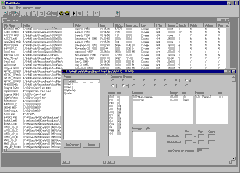
|
|
MidiMapper |
|
MidiMapper is a
powerful graphic real-time MIDI processing program. Use it to turn
your MIDI keyboard into the ultimate MIDI controller, map any
controller message into any other, or process your performances in
dozens of different ways - all in real time!
The MidiMapper
works by connecting any MIDI INput to any MIDI OUTput.. You can then
place any number of processors between the input and output to
modify the MIDI data in almost any way you want. With this powerful
tool you can:
- Create harmonizations or
octave doubling
- Process note velocities 7
different ways
- Remap MIDI channels
- Remap any continuous MIDI
message to any other continuous MIDI message
- Process controller levels 6
different ways including scaling and limiting
- Filter out any specific range
of MIDI events
- Invert notes
- Create delays
- Transpose notes
|
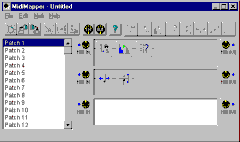
|
|
MidiXer Pro |
|
MidiXer Pro is the
utility to use for organizing and editing your MIDIX format System
Exclusive files. MIDIX format is the most common format for making
patches available on the web and BBSs. This program gives you most
features to ensure that you make the most of your instruments.
MidiXer Pro not only provides storage and editing for MIDIX files.
It also provides a wide range of options not found anywhere else.
- Automatically maintains a
listing of your MIDIX files
- Automatically searches all of
your hard drives to create a list of available MIDIX (.SYX) files
- Assign a MIDI port and comment
to each MIDIX file, no other program does this
- Displays: file name, location,
# of SysEx messages, # of bytes, manufacturer, file date, and
approximate transmit time for each file in the list
- Create groups of MIDIX files
for automated one button multi-instrument transmissions.
Completely reconfigure your system easily
- Extract MIDI data from
standard MIDI files
- Split or join MIDIX files
|
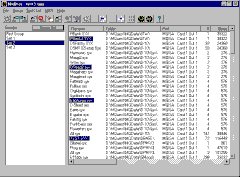
|
|
MidiPad |
|
MidiPad is a full
featured MIDI control pad. With it you can place sliders, knobs,
toggles, buttons, and number controls on the control surface to
create MIDI device control panels. This program is ideal for
creating virtual mixers, instrument panels, or anything else you
might need.
Each control can easily be set up
to output various types of continuous controller output as well as
other standard MIDI messages. Alternately, there is a complete macro
language that allows you to create virtually any MIDI output you
want. For example, generate System Exclusive output to edit
synthesizers or create complex mathematical relationships between
the sliders for proportional editing, mixing control, or panning.
|
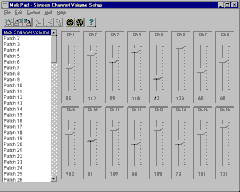
|
|
MidiThru |
| MidiThru gives
your computer global MIDI THRU capabilities. Ideal for use with
multiple programs, the MIDI events received at each MIDI IN port can
be sent to any number of selected MIDI OUT ports. Basic filtering is
available for each MIDI IN port. |
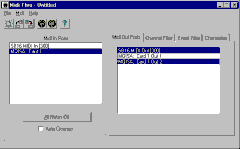
|
|
MidiViewer |
|
MidiViewer is a
powerful Real time Graphic MIDI event monitor that provides visually
precise information about the activity on your MIDI system.
MidiViewer is ideal for real time monitoring of the MIDI
activity on one or more MIDI IN ports. The window shows all types of
MIDI activity including: notes, note velocity level, polyphonic
aftertouch, controllers, patch changes, aftertouch, pitch wheel,
real time MIDI messages, and SysEx messages.
MidiViewer also provides MIDI filtering options so you can
choose to display only certain types of data.
|
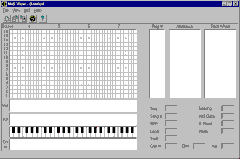
|
|
TimePad |
|
TimePad uses three
different "panes" for performing music specific time calculations
and conversions.
The first pane allows you to enter
a tempo and TimePad displays the length of time for each type of
note in milliseconds. The second pane performs conversions. Enter a
time in either bars/beats/ticks, real time (seconds), or SMPTE time
(hours, minutes, seconds, frames) and TimePad displays the
equivalent time in the other two formats. The third pane allows you
to properly add or subtract SMPTE times.
|
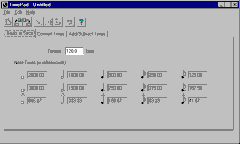
|
|
MidiAnalyzer |
|
MidiAnalyzer is a
comprehensive MIDI event monitor program. The program displays all
types of incoming MIDI data in hexadecimal format to show exactly
what messages are arriving at the MIDI IN port.
MidiAnalyzer then analyzes
and interprets the data and displays information about the received
MIDI command(s). While not useful for real time work, Midi Analyzer
excels for those who want to view the incoming raw MIDI data in step
mode. This is the best way to view each individual message that
arrives at a MIDI port if you are trying to identify a problem or if
you are simply working on learning the individual MIDI commands and
how they work.
Along with the standard file and
editing functions, MidiAnalyzer allows you to start and stop the
reception of MIDI and provides filtering capabilities so you can
view only particular types of MIDI data.
|
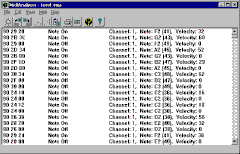
|
| QuickSend |
|
QuickSend is a
Midi Quest add-in utility which can transmit Sound Quest SysEx files
and MIDIX format files directly from disk to the appropriate
instrument. In any version of Windows, simply drag the file you want
and drop it in QuickSend. No opening large programs
to transmit a file.
In Windows XP/2000/NT/95/98,
QuickSend is even more powerful. QuickSend
attaches to the file's popup menu so you right click on the file,
choose QuickSend and the file is automatically send
to the instrument.
|
|



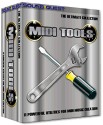 SQ Midi Tools
SQ Midi Tools